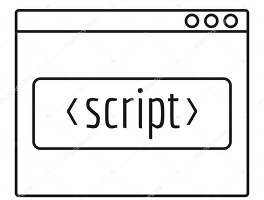Cisco Router E1 Configuration
*. E1회선 개통 시 라우터와 통신을 위한 설정 방법입니다.
*. 아래 Config 는 Cisco Router 2901 의 설정 예제입니다.
1. 먼저 card type 을 정의해 줍니다.
yourname#conf t
Enter configuration commands, one per line. End with CNTL/Z.
yourname(config)#card ty
yourname(config)#card type e1 0 1
yourname(config)#card type e1 0 2
yourname(config)#card type e1 0 3
2. 채널라이징을 해줍니다.
yourname(config)#controller e1 0/0/0
yourname(config-controller)#channel-group 1 timeslots 1-8 ?
speed Specify the speed of the underlying DS0s
<cr>
yourname(config-controller)#channel-group 1 timeslots 1-8 spe
yourname(config-controller)#channel-group 1 timeslots 1-8 speed ?
56 56 Kb/s
64 64 Kb/s
yourname(config-controller)#channel-group 1 timeslots 1-8
yourname(config-controller)#
*Feb 18 05:00:24.995: %LINK-3-UPDOWN: Interface Serial0/0/0:1, changed state to down
*Feb 18 05:00:25.995: %LINEPROTO-5-UPDOWN: Line protocol on Interface Serial0/0/0:1, changed state to down
yourname(config-controller)#end
yourname#
yourname#sh controllers e1 0/0/0
E1 0/0/0 is down.
Applique type is Channelized E1 - balanced
Transmitter is sending remote alarm.
Receiver has loss of signal.
alarm-trigger is not set
Version info FPGA Rev: 08121917, FPGA Type: PRK1
Framing is CRC4, Line Code is HDB3, Clock Source is Line.
International Bit: 1, National Bits: 11111
Data in current interval (385 seconds elapsed):
0 Line Code Violations, 0 Path Code Violations
0 Slip Secs, 0 Fr Loss Secs, 0 Line Err Secs, 0 Degraded Mins
0 Errored Secs, 0 Bursty Err Secs, 0 Severely Err Secs, 385 Unavail Secs
Data in Interval 1:
3 Line Code Violations, 0 Path Code Violations
0 Slip Secs, 0 Fr Loss Secs, 1 Line Err Secs, 0 Degraded Mins
0 Errored Secs, 0 Bursty Err Secs, 0 Severely Err Secs, 900 Unavail Secs
Total Data (last 1 15 minute intervals):
3 Line Code Violations, 0 Path Code Violations,
0 Slip Secs, 0 Fr Loss Secs, 1 Line Err Secs, 0 Degraded Mins,
0 Errored Secs, 0 Bursty Err Secs, 0 Severely Err Secs, 900 Unavail Secs
yourname(config)#controller e1 0/1/0
yourname(config-controller)#channel-group 1 timeslots 17-18
*Feb 18 05:21:09.599: %LINK-3-UPDOWN: Interface Serial0/1/0:1, changed state to down
*Feb 18 05:21:10.599: %LINEPROTO-5-UPDOWN: Line protocol on Interface Serial0/1/0:1, changed state to downro
yourname(config)#controller e1 0/2/0
yourname(config-controller)#channel-group 1 timeslots 3-4
yourname(config-controller)#exit
*Feb 18 05:21:31.779: %LINK-3-UPDOWN: Interface Serial0/2/0:1, changed state to down
*Feb 18 05:21:32.779: %LINEPROTO-5-UPDOWN: Line protocol on Interface Serial0/2/0:1, changed state to downl
yourname(config)#controller e1 0/3/0
yourname(config-controller)#channel-group 1 timeslots 1-2
- 채널 그룹별 timeslot 값은 ISP 업체에서 제공하는 회선번호 및 채널 관련 정보와 일치해야 합니다.
- card type 및 controller 설정을 하기 전에는 해당 interface 가 나타나지 않습니다.
3. 해당 interface 에 ip address 를 할당합니다.
yourname(config)#int s0/0/0:1
yourname(config-if)#ip add 1.1.1.1 255.255.255.0
yourname(config-if)#int s0/1/0:1
yourname(config-if)#ip add 2.2.2.2 255.255.255.0
yourname(config-if)#int s0/2/0:1
yourname(config-if)#ip add 3.3.3.3 255.255.255.0
yourname(config-if)#int s0/3/0:1
yourname(config-if)#ip add 4.4.4.4 255.255.255.0
yourname(config-if)#end
4. interface 상태를 확인합니다.
yourname#sh ip int bri
Interface IP-Address OK? Method Status Protocol
Embedded-Service-Engine0/0 unassigned YES NVRAM administratively down down
GigabitEthernet0/0 10.10.10.1 YES NVRAM down down
GigabitEthernet0/1 unassigned YES NVRAM administratively down down
Serial0/0/0:1 1.1.1.1 YES manual up up
Serial0/1/0:1 2.2.2.2 YES manual up up
Serial0/2/0:1 3.3.3.3 YES manual up up
Serial0/3/0:1 4.4.4.4 YES manual up up
'IT 이야기 > 네트워크(Network)' 카테고리의 다른 글
| 고정IP 변경 배치 파일(Static IP Address Batch File) (4) | 2020.01.30 |
|---|---|
| Cisco TACACS+ Config (0) | 2019.06.10 |
| Linux Shell Script 를 이용한 Cisco IOS Password 일괄 변경 (0) | 2019.06.07 |
| Cisco syslog Configuration (4) | 2016.12.14 |
| huawei AP http login Configuration (0) | 2015.11.18 |
| Cisco 계정 권한 관련 (Privilege Level) (0) | 2015.05.12 |
| Cisco Nexus Switch 에서 wr 명령으로 저장하기 (cli alias_NX-OS) (0) | 2014.12.15 |
| Cisco 장비 Config 백업 (Archive Backup) (0) | 2014.11.18 |